To turn Wi-Fi off on a Mac:
- Click the wireless icon in the upper left corner of the menu bar.
- Choose Turn Wi-Fi Off
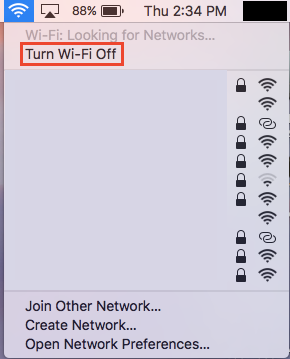
To turn Wi-Fi back on:
1. Click the wireless icon in the upper left corner of the menu bar.
2. Choose Turn Wi-Fi On
Modified on: Thu, Aug 18, 2022 at 1:52 PM
To turn Wi-Fi off on a Mac:
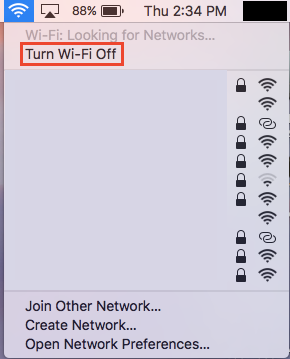
To turn Wi-Fi back on:
1. Click the wireless icon in the upper left corner of the menu bar.
2. Choose Turn Wi-Fi On
Did you find it helpful? Yes No
Send feedback